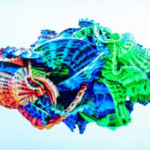Purpose and Usage:
Determining the primary purpose of your laptop is crucial as it helps narrow down your options. Consider whether you need a laptop for work, gaming, multimedia, or general browsing. For work-related tasks, such as office applications or graphic design, you might prioritize a laptop with a powerful processor and ample RAM. If gaming is your focus, you’ll want a laptop with a dedicated graphics card and a high refresh rate display. Multimedia enthusiasts might seek laptops with excellent display quality and audio capabilities. Understanding your specific usage requirements will guide your choice.
Performance:
The performance of a laptop depends on various components. The processor, such as an Intel Core i5 or i7, or AMD Ryzen processor, determines the speed and efficiency of your laptop. More demanding tasks require faster processors. RAM (Random Access Memory) affects multitasking capabilities and the smooth running of applications. For optimal performance, consider a laptop with at least 8GB or 16GB of RAM. Storage capacity is also crucial. Solid State Drives (SSDs) provide faster data access compared to traditional Hard Disk Drives (HDDs). Choose a laptop with sufficient storage space to accommodate your files, applications, and media.
Display:
The laptop’s display is essential for visual comfort and productivity. Factors to consider include the screen size, resolution, and display quality. A larger screen, typically ranging from 13 to 17 inches, allows for a more immersive experience but also increases the laptop’s overall size and weight. Resolution refers to the number of pixels displayed on the screen. Higher resolutions, such as Full HD (1920×1080) or even 4K (3840×2160), offer sharper and more detailed visuals. Additionally, consider the display technology, such as IPS (In-Plane Switching) or OLED, which impacts color accuracy, contrast, and viewing angles.
Portability:
If you need to carry your laptop frequently, portability becomes a key factor. Consider the laptop’s weight and size to ensure it fits your mobility requirements. Ultrabooks or slim laptops are lightweight and compact, making them suitable for travel and commuting. However, they may sacrifice some performance features. Battery life is also crucial, as it determines how long your laptop can operate without being plugged in. Look for laptops with long battery life to avoid frequent recharging when you’re on the move.
Connectivity and Ports:
Check the available connectivity options and ports on a laptop. USB ports (preferably USB 3.0 or higher) are essential for connecting peripherals like external hard drives, keyboards, and mice. An HDMI port allows you to connect your laptop to external displays or projectors. SD card slots are useful for photographers and videographers who frequently transfer data from cameras. Additionally, consider the availability of Wi-Fi and Bluetooth for wireless connectivity to networks and devices.
Operating System:
The operating system (OS) of a laptop determines the user interface and software compatibility. The most common choices are Windows, macOS, and Linux. Windows offers a wide range of software compatibility and is suitable for general purposes. macOS is exclusive to Apple laptops (MacBooks) and provides a seamless integration with other Apple devices. Linux is an open-source OS preferred by developers and individuals who require more customization options. Consider your familiarity with the OS, software requirements, and specific needs to make the right choice.
Budget:
Setting a budget is essential when choosing a laptop. Determine the maximum amount you are willing to spend and prioritize the features that matter most to you. Higher budgets allow for better specifications, such as faster processors, more RAM, and larger storage capacities. However, it’s important to find a balance